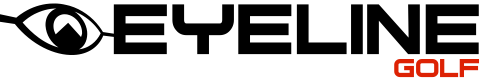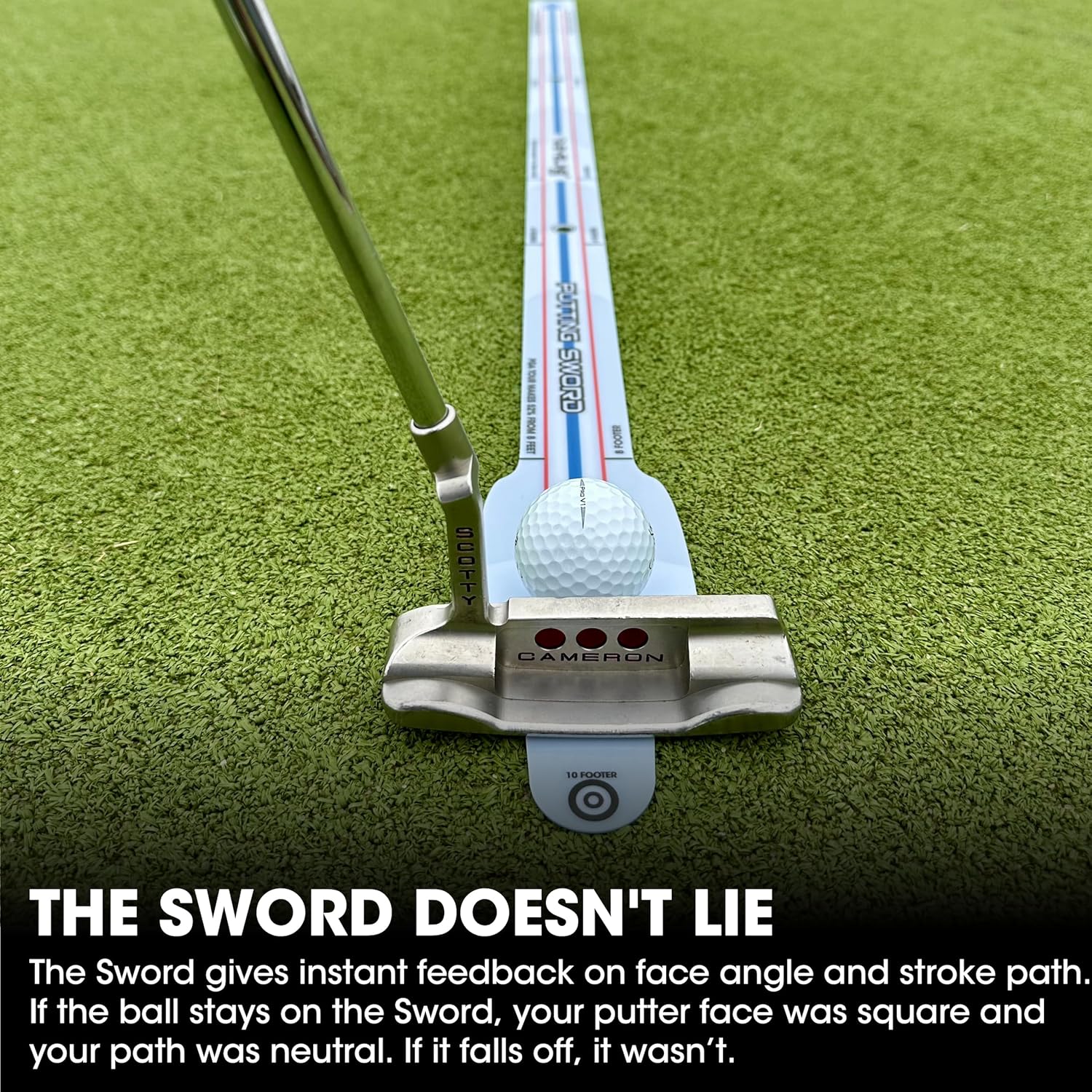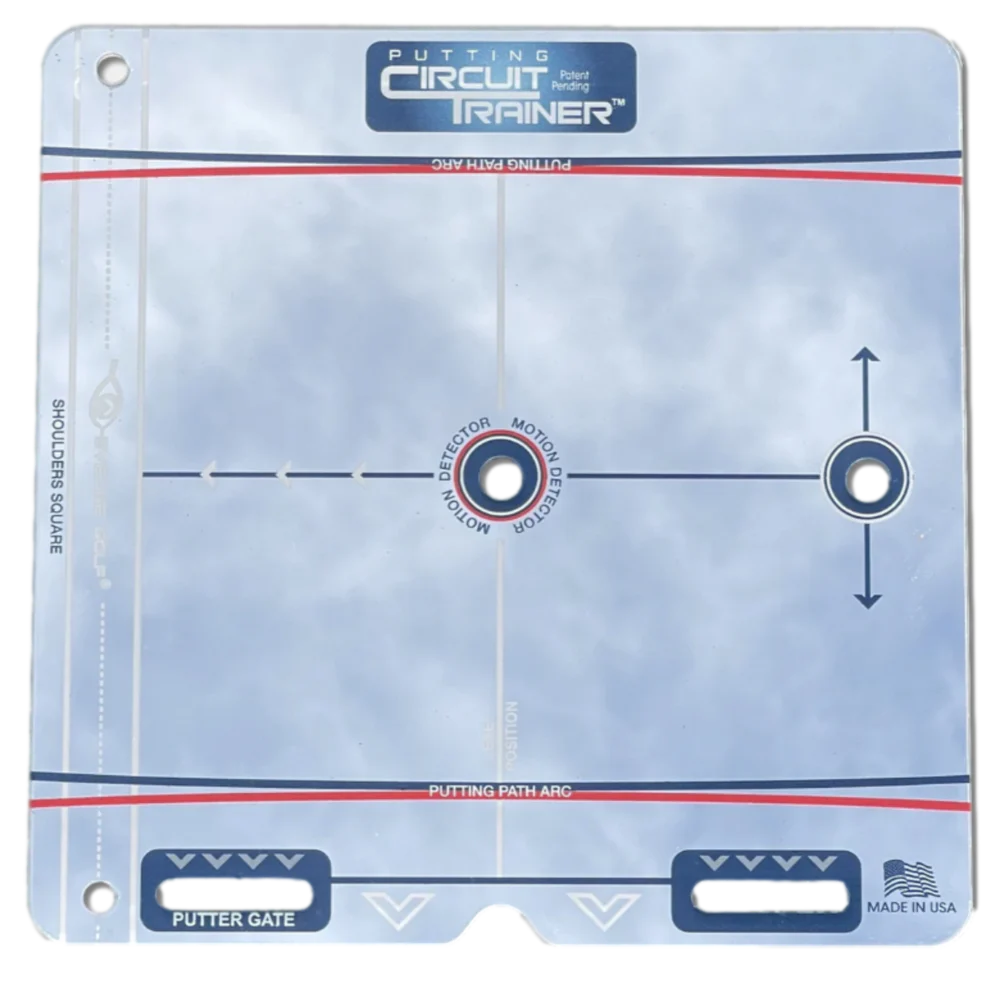





PUTTING CIRCUIT TRAINER - 3 PART SYSTEM (SAVE $40)
Train every aspect of your putting stroke with the complete Circuit Trainer System. This 3-piece bundle includes the Blue (Impact Trainer), Yellow (Stroke Motion Trainer), and Mirrored (Pre-Round Setup Trainer)—each targeting a different part of your stroke for total improvement. Whether you’re working on alignment, face control, stroke length, or contact, this system has you covered.
✅ This tool works for both right-handed and left-handed golfers.
Save $20 when you buy the full set and build your ultimate putting station.
If you don't see improvement in your game within 60 days, simply return the product for a full refund—no gimmicks, just results.



The Blue base is your go-to Impact Trainer, designed to dial in sweet spot contact and path precision. It uses multiple gate setups to train face control, path at impact, and consistent center-face strikes—all in one compact system.

The Yellow base is the Stroke Motion Trainer, helping you develop a consistent putting stroke from setup to finish. It trains stroke path, length, release timing, and ball position—all crucial for smooth, repeatable rolls.

The Mirrored base is the Pre-Round Warm-Up Trainer, perfect for checking alignment before you tee off. It gives instant visual feedback on shoulder alignment, eye position, sweet spot contact, and putter path—everything you need to start your round sharp.
The Blue base is your go-to Impact Trainer, designed to dial in sweet spot contact and path precision. It uses multiple gate setups to train face control, path at impact, and consistent center-face strikes—all in one compact system.
The Yellow base is the Stroke Motion Trainer, helping you develop a consistent putting stroke from setup to finish. It trains stroke path, length, release timing, and ball position—all crucial for smooth, repeatable rolls.
The Mirrored base is the Pre-Round Warm-Up Trainer, perfect for checking alignment before you tee off. It gives instant visual feedback on shoulder alignment, eye position, sweet spot contact, and putter path—everything you need to start your round sharp.



Getting Started with the Circuit Trainer
Choose your trainer below to watch the drill tutorial videos.
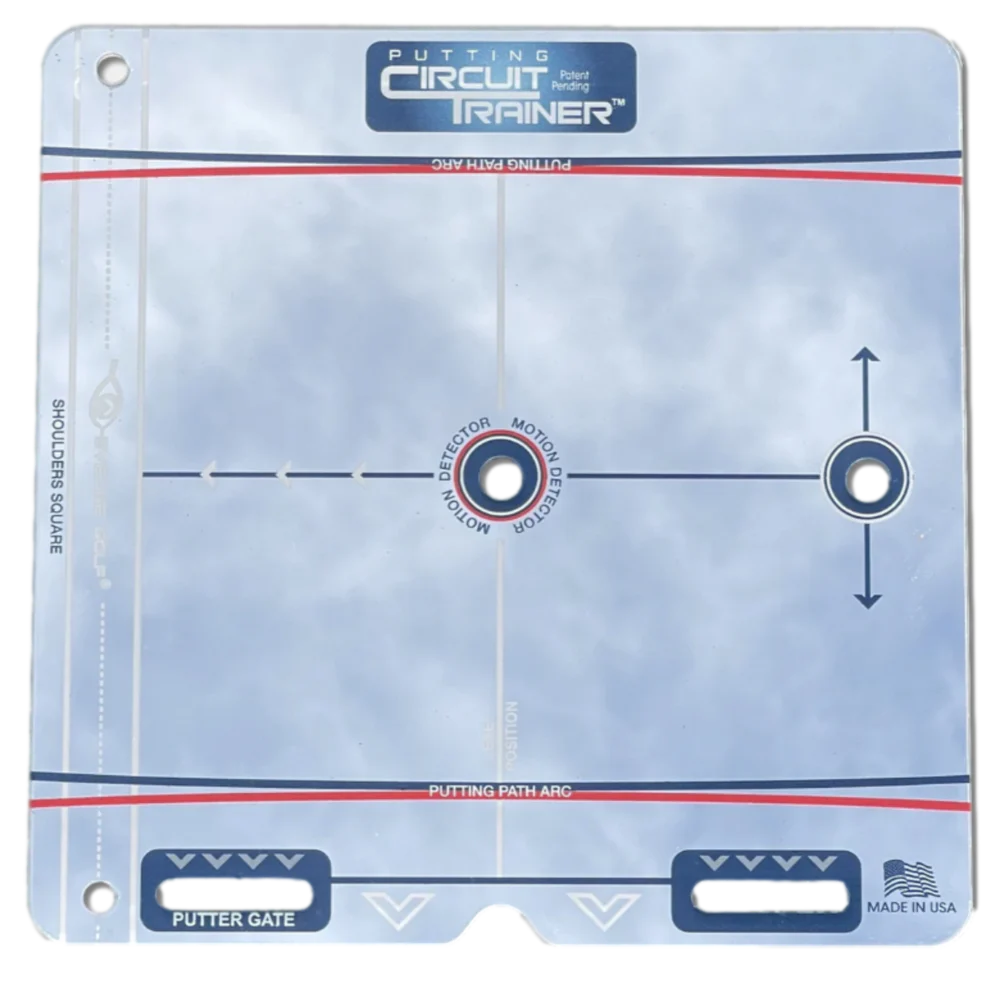
The Mirrored base is the Pre-Round Warm-Up Trainer, perfect for checking alignment before you tee off. It gives instant visual feedback on shoulder alignment, eye position, sweet spot contact, and putter path—everything you need to start your round sharp.
Watch Drill Videos
The Blue base is your go-to Impact Trainer, designed to dial in sweet spot contact and path precision. It uses multiple gate setups to train face control, path at impact, and consistent center-face strikes—all in one compact system.
Watch Drill Videos
The Yellow base is the Stroke Motion Trainer, helping you develop a consistent putting stroke from setup to finish. It trains stroke path, length, release timing, and ball position—all crucial for smooth, repeatable rolls.
Watch Drill Videos